
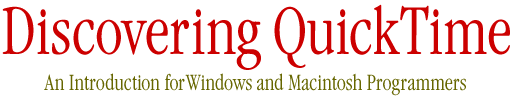
Frequently Asked Questions
-
What is QuickTime?
QuickTime is a system-level code package that resides on the user's computer and supports a variety of multimedia tasks. As your code runs, it can call QuickTime to create and show movies, play sounds and music, and animate the user's desktop. -
How is QuickTime implemented?
On Windows computers, QuickTime is implemented through a dynamic-link library (DLL). On Macintosh computers, it is implemented as a set of system extensions that can be installed with Mac OS 7.1.1 or later. -
How do users acquire QuickTime's capabilities?
Apple distributes the QuickTime system software, including the browser plug-in, in separate versions for Mac and Windows. Once the user has installed the system software, applications can call it to access all of QuickTime's functionality. Version 4 of the user package also includes a basic version of the QuickTime Player application. Users can upgrade the application to a more powerful version, QuickTime Player Pro, which includes editing capabilities. - Users can download the QuickTime 4 software from the Internet free of charge by going to http://www.apple.com/quicktime/ . Apple and other manufacturers also ship QuickTime in new computers as built-in system software, and application developers can license it from Apple to include with their products.
-
How do programs use QuickTime?
You access QuickTime by including the necessary programming interfaces in the compilation of your Windows or Macintosh code. QuickTime for Java, just released, contains a set of classes and methods that you can also use to write Java applets and applications that call QuickTime. -
What types of media does QuickTime handle?
Besides processing video data, QuickTime handles still images, animated images (sprites), vector graphics, multiple sound channels, MIDI music, 3D objects, virtual reality objects and panoramas, and text. It adds a wide range of audio-visual possibilities to Mac or Windows applications, Web sites, and multimedia CDs. -
Does QuickTime work differently with Macintosh and Windows?
Although Mac and Windows programs may be structured differently, their interfaces to QuickTime are virtually identical. Just about anything QuickTime can do on one platform, it can do on the other. -
What data formats does QuickTime recognize?
QuickTime curently imports and exports data in more than 70 formats, including most common transport and compression standards. As future standards are added to QuickTime's repertoire, applications created today will work with them automatically. For a list of QuickTime-compatible data formats, see Appendix B. -
What is the QuickTime programming interface (API) like?
Applications and other software access QuickTime's features through a large set of system-level C functions and associated data structures. These API elements are organized into functional groupings, so you can perform specific tasks without having to understand them all. About a hundred additional Macintosh functions--for file and memory management, graphics environment control, and so on--are accessible through the Windows DLL. The result is a single, comprehensive API that supports all of QuickTime's functionality on both the Windows and Macintosh platforms. -
How can I extend QuickTime's capabilities?
QuickTime is a modular tool kit; it is made up of software components that are installed and accessed through a component manager. Although the built-in components carry out most standard multimedia tasks, you are free to replace or augment them with code of your own design. QuickTime includes a full set of services that help you create and install custom components. -
Will QuickTime evolve in the future?
The QuickTime architecture is forward-looking. It is designed to accept and integrate new features without breaking old applications. As new kinds of multimedia appear on the market, QuickTime will be updated to work with them. In many cases, old applications will be able to access the new multimedia without recoding.
Home | Updates | Corrections | Table of Contents | Sample Chapter